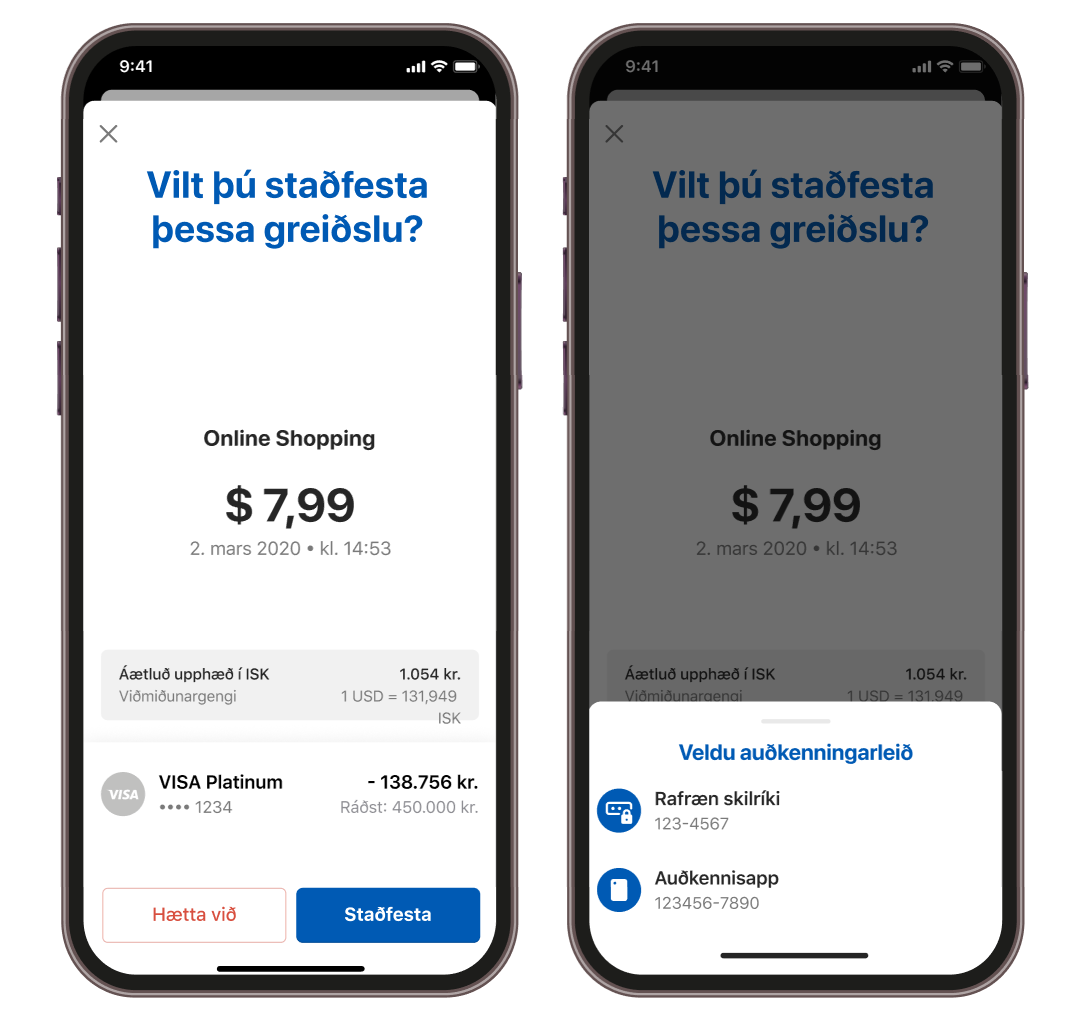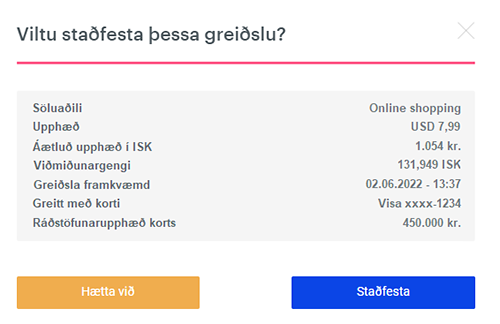Confirming card transactions
when shopping online
In order to make shopping online even more secure, many online stores give customers the option of confirming a payment before the transaction is completed.
When you are shopping online and need to confirm a payment, you will receive notification from Arion Bank which will take you to the confirmation screen for that payment. This screen displays the details of the payment and you can confirm or decline the transaction.
You can also confirm payments via your online bank account. To do this you must log into your online bank account and confirm the transactions there.
The payment confirmation screen is valid for 5 minutes. After that you need to enter the payment instructions again in the online store in order to get a new confirmation screen.
You must ensure that the amount, currency and name of the vendor on the screen match the transaction you are making because you are responsible for all payments which you confirm.
Confirming payments
Confirming payments
Confirming payments
Confirming payments
Confirming payments
Confirming payments
FAQ
What happens if I have switched off notifications from the Arion app?
If so you won’t get notifications from the Arion app. However, it does not affect the confirmation of payment, i.e. the screen should appear when you open the Arion app.
You can also log into your online banking account and confirm the payment there.
I accidentally cancelled the payment, can I get the payment confirmation screen back up again?
If it has been less than 5 minutes since the payment action was performed in the online store, you can drag down the screen in the Arion app to refresh it, and this will make the payment confirmation screen reappear.
If it has been more than 5 minutes since the payment action was performed in the online store, you need to do it again to get a new payment confirmation screen.
You can also log into your online banking account and confirm the payment there.
What happens if I can’t see the payment confirmation screen?
If it has been less than 5 minutes since the payment action was performed in the online store, you can drag down the screen in the Arion app to refresh it, and this will make the payment confirmation screen reappear. If this does not produce the payment confirmation screen and/or it is not visible in your online banking account, you need to check that the logged-in user is the same person as the cardholder.
If it has been more than 5 minutes since the payment action was performed in the online store, you need to do it again to get a new payment confirmation screen.
Can cardholders confirm payment if they don’t have the Arion app or an online banking account?
You can’t confirm a payment with a card when shopping online without having the Arion app or an online banking account.
The Arion app is available for anyone to use and you don’t have to be a customer of Arion Bank to download it and to use it confirm payments when shopping online. You can also log into Arion online banking using electronic ID and open an online banking account like that so you can confirm payment.
How do holders of company cards confirm payment?
The process for cardholders of legal entities is virtually the same as for individuals. The only difference is that cardholders of legal entities can confirm card payments both in the Arion app and online banking account linked to the legal entity or their personal account.
If the cardholder of the legal entity does not have either the Arion app or a personal online banking account or one linked to the legal entity, then the Arion app is available for anyone to use and you don’t have to be a customer of Arion Bank to download it and to use it to confirm payments when shopping online. You can also log into Arion online banking using electronic ID and open an online banking account like that so you can confirm payment.
I didn’t confirm the payment but it still appears on the card statement?
In those cases where the cardholder does not confirm the payment but the payment is nevertheless successful, the vendor or acquirer has decided to validate other similar but unconfirmed payments.
Why is the process for confirming card payments being changed?
The change has been made because of the EU Payment Services Directive (PSD2), the aim of which is increase security and convenience for cardholders and vendors.
There’s a transaction on my card I don’t recognise
If there is a transaction on your card which you don’t recognise, or if you believe might be fraudulent, we will help you claim a refund.
- You can’t claim a refund for a suspected fraudulent transaction unless you cancel the card first.
- You can’t claim a refund for a suspected fraudulent transaction if it has been confirmed by the cardholder.
- It is important to include all relevant information and supporting documents with the claim for a refund.
- Please note that a claim for a refund must be made within 90 days of the transaction date. If the claim for a refund is not received by then, there is a chance that the time limit for claiming a refund will have expired.
Further information on chargeback here.
I confirmed the payment in the app/online banking account but the transaction was not completed. What happened?
After you confirmed payment in the app/online banking account it might take a few seconds before confirmation reaches the vendor. It is important not to click on the “Hætta" (Quit) button on the Valitor payment page. Instead you have to wait until the page is updated.
 Get it on the App Store
Get it on the App Store Get it on Google Play
Get it on Google Play